When you’re launching or running a business, two things are pretty certain: 1. You’ll have a logo designed, and 2. Someone (maybe a printer or a publication) will request that you send them that logo. Hopefully, you received several file formats from your designer — but how do you know what’s what and which format to send?
Maybe you’re thinking to yourself “Can’t I just send everything in a PDF?” or “Isn’t a JPG good for everything?” The answer to both of these (and any other one-size-fits-all-implying ) questions is a firm “NO!”
I won’t give you a comprehensive lesson on graphic formats (you can do a search for image formats on wikipediafor more info), but I will share a few basic bits of information I think anyone who is responsible for distributing materials that represent your brand or company, should know.
Pixels vs. Vector
Pixels are tiny little dots or squares that – put together in a particular order – visually appear as your logo or image. They are typically developed or set to a particular number of pixels per inch (minimum for good print quality is 300 dpi (dots per inch); screen/web quality is 72 dpi). When enlarging a pixel-based file (JPG, BMP, PNG), the dots don’t magically multiply, they spread out, causing your image to look fuzzy (see left logo below).
A vector graphic is one that is created using geometrical elements (points, curves, lines, shapes) to render a completed logo or image. Because these are mathematically generated (EPS, AI), they can be reduced and enlarged without disrupting quality (see right logo below).

Quick What’s What
Here are some basic image file formats — that I typically provide when delivering a logo — and when you should use them:
- JPG/JPEG (Joint Photographic Experts Group) – good for use online in websites, electronic newsletters, social media profiles, and in some Microsoft applications like PowerPoint.
… - PNG (Portable Network Graphics) – perfect for online in websites, electronic newsletters, social media — can have a transparent background — avoiding the “white box” that will surround any non-square logo design in other file formats.
… - BMP (Windows bitmap) – best when used in Microsoft programs such as Word, PowerPoint, and Outlook.
… - EPS (Encapsulated PostScript) – a vector file, best used for printing (such as silk screening on shirts, bags, or other merchandise; enlarging for banners or signage). If a printer, promotional product producer, or other organization that is creating these types of materials for you, asks for you logo – send and EPS.
… - AI (Adobe Illustrator) – a native vector file (meaning your logo was probably created in this program), that can usually be submitted to printers the same way an EPS would.